 |
|||
|
|
|||
| ||||||||||
|
| 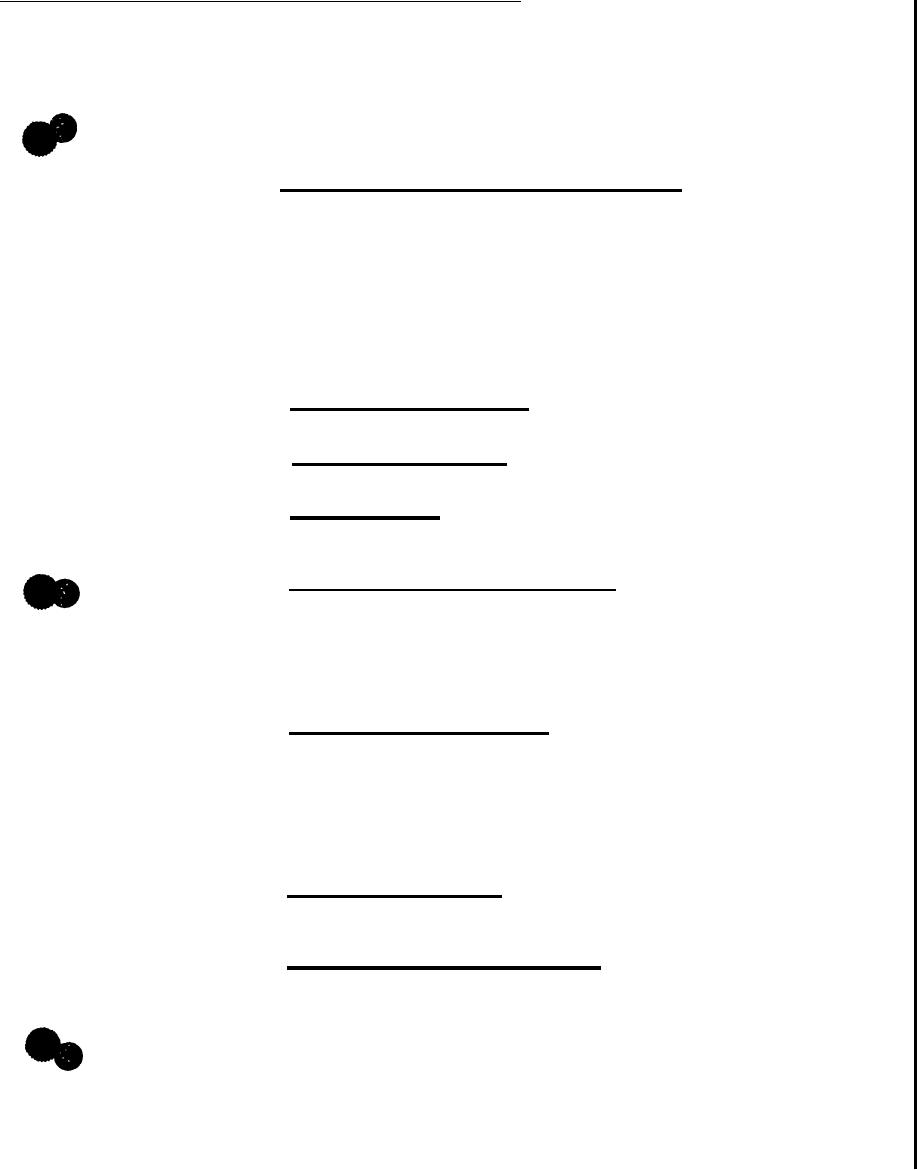 MIL-c-64025
NOTE 2:
Those features of a part which are subsequently machined
or otherwise worked upon to meet its drawing requirements shall be
inspected in accordance with the classification of defects.
4.5.2 Remote
Control Unit Performance tests. The following
the performance tests for the Remote Control Unit
section
describes
(RCU), assembly number 9332873. Unless otherwise specified, all
testing shall be performed at room ambient conditions. All tests in
this section should be executed in the order listed. Other orders are
possible with approval from ARDEC,
Power source setup:
Set the output of a DC power supply to
0+0.lV. Turn the unit power switch off, then connect the negative
terminal to P1-BLK and the positive terminal to PI-RED. Set the output
voltage to 13+0.5 V
4.5.2.1 Power off current test. Measure the current into PI-RED
and verify compliance with the requirements specified in 3.6.1.
4.5.2.2 Standby current test. Measure the current into PI-RED
and verify compliance with the requirements specified in 3.6.2.
4.5.2.3 Keyboard l i g h t s .
Turn the unit power switch on. Verify
that all the keyboard keys are backlit in compliance with the
requirements specified in 3.6.3.
4.5.2.4 I n i t i a l
power
a p p lication test.
Turn the unit power
switch on. Verify that the RCU displays "INVALID" in compliance with
the requirements specified in 3.6.10. If the RCU isplays "ON",
iteratively disconnect it from the power supply, starting with a
minimum of 4 hours and increasing the time for each iteration, until
the unit passes or the minimum time exceeds 72 hours. Restart testing
at this point.
4.5.2.5 STORE code select prompt .
Turn the unit power switch
off. Execute the following sequence: Turn the STORE code select switch
on; turn the unit per switch on; then, turn the STORE code select
switch off. Verify that the RCU displays five dashes (-----), Press
keys 1 thru 8 sequentially. Verify the display response as each key is
pressed with the requirements of 3.6.11. Press keys 1 thru 5
sequentially and verify that the RCU displays "12345".
Turn the unit
power switch off.
4.5.2.6 Power on prompt test.
Turn the unit power switch on.
Verify that the RCU displays. " ON" in compliance with the requirements
specified in 3.6.12.1.
4.5.2.7
Invalid store code entry test. Turn the unit power
switch on. Key in "12344" (an incorrect STORE code) within the next
15
seconds. Verify that the RCU displays "INVALID" in compliance with the
requirements of 3.6.1202. Turn the unit power switch Off. Turn the
unit power on, measure the time-lapse from the moment the unit is
turned on until the RCU displays "INVALID" and verify compliance with
the requirements specified in 3.6.12.2.
137
|
|
Privacy Statement - Press Release - Copyright Information. - Contact Us |