 |
|||
|
Page Title:
STORE mode entry test - no Previous SEND code |
|
||
| ||||||||||
|
| 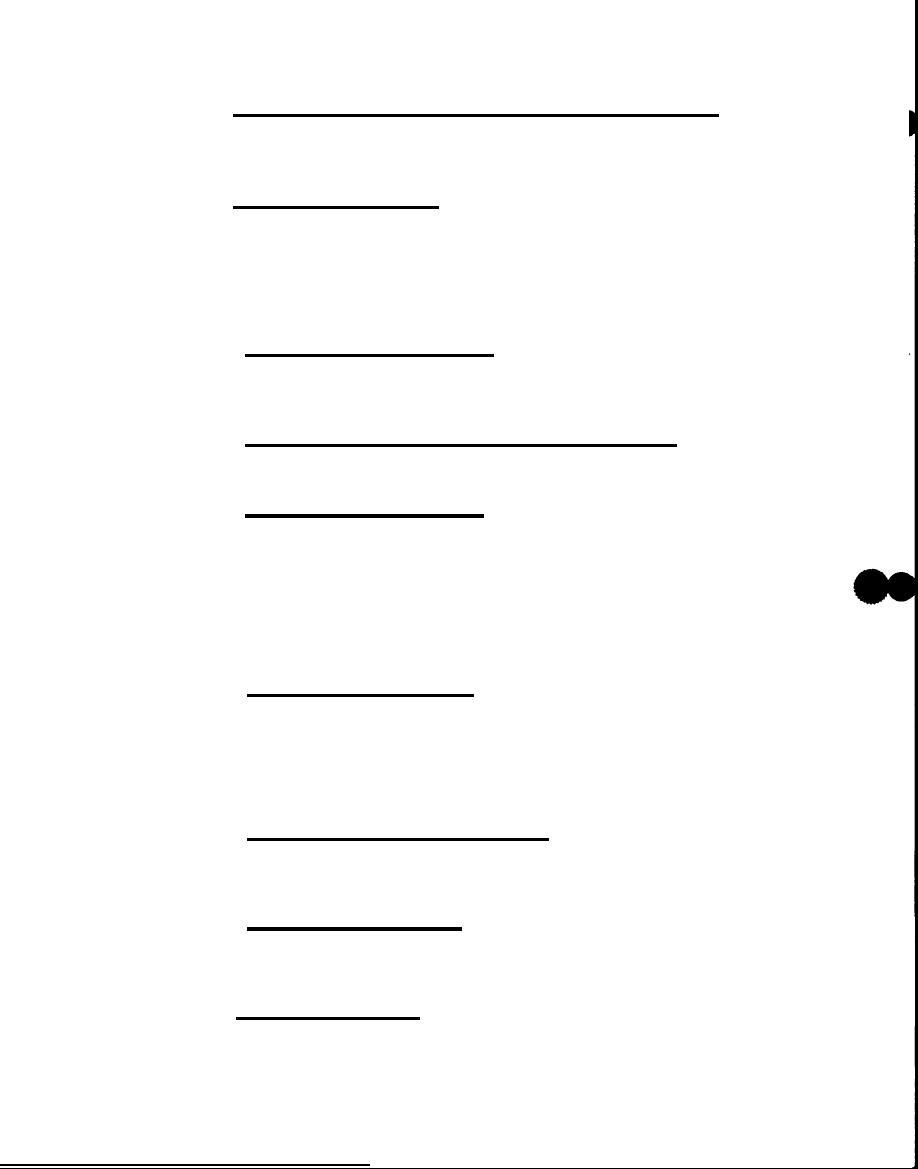 MIL-C-64025
4.5.2.8 STORE mode entry test - no Previous SEND code. Turn the
unit power switch on. Key in the correct STORE code ("12345") within
-
the next 15 seconds. Verify that the RCU displays four dashes (----)
in compliance with requirements of 3 - 6 . 1 2 . 3 .
Press the AUTO key. Verify that
4.5.2..9
Display
timeout
test.
the RCU displays "AUTO" in Compliance with the requirements of 3.6.13.
Measure the time-lapse-from the moment the AUTO key is pressed until
the RCU display blanks and verify compliance with the requirements of
this requirement need not be tested further; however,
3.6.16. -Note:
this effect may be observed while executing other tests in the STORE
or SEND modes and does not invalidate those tests.
Press the AUTO key. Verify
4.5.2.10 SEND code selection test.
that the RCU displays "AUTO"'. Press the TRANSFER key. Verify the
display response with the requirements of 3.6.13. Note the four digit
SEND code. Turn the unit power switch off.
.
STORE mode entry test-p revious send code. Turn the
4.5.2.11
unit power switch on. Key in "12345" within the next 15 seconds.
Verify that the RCU displays the SEND code from 4.5.2.10 in compliance
with the requirements of 3.6.13.1
Apply Transfer Load I to the
4.5.2.12 RCD
code transfer test.
RCU as specified in Figure la. Press the COPY key. Verify that the RCU
displays "CQPY" in compliance with the requirements of 3.6.14.1.1.
Press the-TRANSFER key and verify that the RCU displays "SENDING" in
compliance with the requirements of 3.6.14.1.2. Verify the waveform
response at the load with the requirements of 3.6.14.1.3. When the
waveform transmission has completed, verify that the RCU displays the
four digit SEND code of 4.5.2.10 in compliance with the requirements
of 3.6.14.1.4, Note the RCD code.
4.5.2.13 RCD
code
receive
test.
Remove Transfer Load I. Drive
the RCU MCD coil as specified in Figure 3a with a known RcD code
different than that of 4.5.2.12. Verify that the RCD displays
"RECEIVE'" in compliance with the requirements of 3.6.14.2.1. Press the
TRANSFER.key and verify that the RCU displays a four digit SEND code
in compliance with the requirements of 3.6.14.2.2. Note the four digit
SEND code. Turn the unit power switch off.
Invalid SEND code entry t e s t .
4.5.2.14
Turn the unit power
switch on. Key in an incorrect SEND code within the next 15 seconds.
Verify that the RCU displays "INVALID" in compliance with the
requirements of 3.6.15.2. Turn the unit power switch off.
4.5.2.15 SEND mode entry test. Turn the unit power switch on
and key in the SEND code from 4.5.2.13 within the next 15 seconds.
Verify that the RCU displays "1 NONE"' in compliance with the
requirements of 3.6.15.1 and 3.6.18.1.
4.5.2.16 FSD transfer test.
Apply Transfer Load I to the RCU as
specified in Figure la. Press the TRANSFER key and verify the
waveform response at the load with the requirements of 3.6.19.2
and that the RCU displays "SENDING" in compliance with the
requirements of 3.6.19.1. Verify that the FSD data conforms to the RCD
138
.
|
|
Privacy Statement - Press Release - Copyright Information. - Contact Us |