 |
|||
|
|
|||
| ||||||||||
|
| 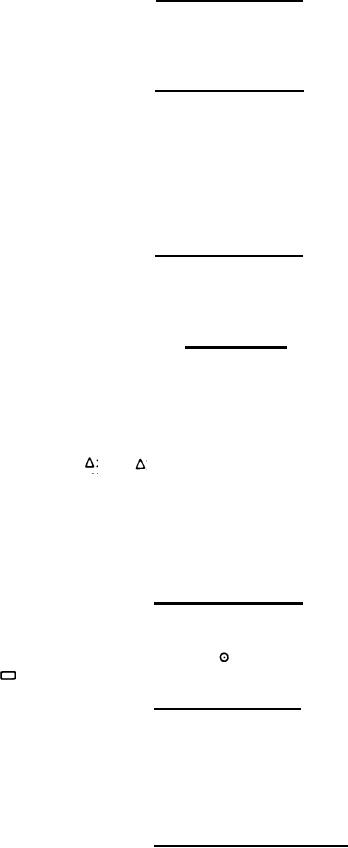 MIL-D-81347C(AS)
(3) Control Field Code 03 - The Set Position Word Control Field
Code 03 shall cause the Logic to enable the MPD to display the sensor signals being stored by the Spare
Scan Converter. The X and Y coordinates of the Set Position Word having Control Field Code 03 shall
control the MPD X and Y Deflection circuits so as to center the presentation on the specified X and Y
coordinates.
(4) Control Field Code 04 - The Set Position Word Control
Field Code 04 shall command the Function Generator in such a manner that a conic in the form of an
ellipse, circle, or straight line shall be generated, centered about the X and Y positions specified in
the Set Position word containing the Control Field Code 04. The next two digital words immediately
following this Set Position word shall be the two sequential Conic words having the formats shown in
Figure 97.
Figure 99 illustrates the manner in which an ellipse shall be
specified. Circles result when ax equals by, and ay and bx are zero. Straight lines result when either
ax and ay, or bx and by are zero.
(5) Control Field Code 05 - Set Position Word Control Field
Code 05 shall command the Logic to cause the MPD vector generator to prepare to generate and dis-
play a vector with the origin of the vector specified by the X and Y position given in the Set Position
Word. Additional information concerning the vector to be displayed shall be given by the succeeding
Vector word having the format shown in Figure 98.
(a) Vector Format - As outlined in 3.5.3.4.1.4.3. 1.7(5), a
vector shall be described in terms of its projections along the X and Y axis (Ax and A y). The
longer projected length shall be identified by the binary digits in bit positions 21 through 29 inclusive.
The axis along which the longer projection lies shall be identified in bit position 17 where the X and Y
axes are identified by "1" and "O" respectively. The direction of the vector extension from its origin
shall be identified by the "signs" located in bit positions 16 and 15, the X and Y quadrant signs respec-
tively. A "0" shall represent "+" and a "1" shall represent "-". The slope of the vector. identified
by the binary digits in bit positions 6 through 14 inclusive, is defined as the ratio of the smaller to the
x and y multiplied by 511. Vector generation is shown in Figure
larger of the absolute values of
100, where the vector origin shall be the X and Y coordinates given in the Set Position word. The
vector extension, as specified by the "1" and "0'" in bits 16 and 15 of the Vector word. shall be into
the + X and - Y quadrant of a Cartesian coordinate system assumed to originate at the specified X, Y
vector origin. The length shall be specified along the X axis by the "l" in bit 17 and the octal 140 in the
length segment, bits 29 through 21 inclusive. The angle made with the larger projection on the X axis
shall be determined by the slope of 2/3 times 511 which is octal 525 as specified in bits 14 through 6
inclusive.
(6) Control Field Code 06 - Set Position Word Control Field Code
06 shall command the Logic to present a sequence of characters beginning at the X and Y position
specified in the Set Position word. The characters to be typed shall be specified by a following series
of Type words, each containing five character symbols identical to those of Figure 96 except that code
, and code 41 shall call for End of Message
36 shall call for Carriage Return instead of symbol
rather than symbol
.
(7) Control Field Code 07 (Short Type Mode) - Set Position Word
Control Field Code 07 shall command the Logic to present a sequence of five characters beginning at the
X and Y position specified in the Set Position word having the Display Control Field Code 07. Further-
more, Control Field 07 shall cause the Logic to respond at the end of the fifth character presented as
though an End of Message character followed as described for the Control Field 06 type code in
(6). The formats for the Set Position Word Control Field 07 and the immedi-
3.5.3.4.1.4.3.1.7
ately following five character sequence shall be as shown in Figure 101. The character codes are
given in Figure 102,
(8) Control Field Code 10 (EOD) - The function of the EOD Control
Field Code shall be to cause an end to the MPD's request for further data from the computer pending
arrival of the next 40 Hz Sync pulse. If a Sync pulse is received following a sequence of words but prior
to a Control Field Code 10, an alarm overflow indicator light shall be lit except during operation of the
170
|
|
Privacy Statement - Press Release - Copyright Information. - Contact Us |