 |
|||
|
Page Title:
Intgrated noise measurements cont'd |
|
||
| ||||||||||
|
| 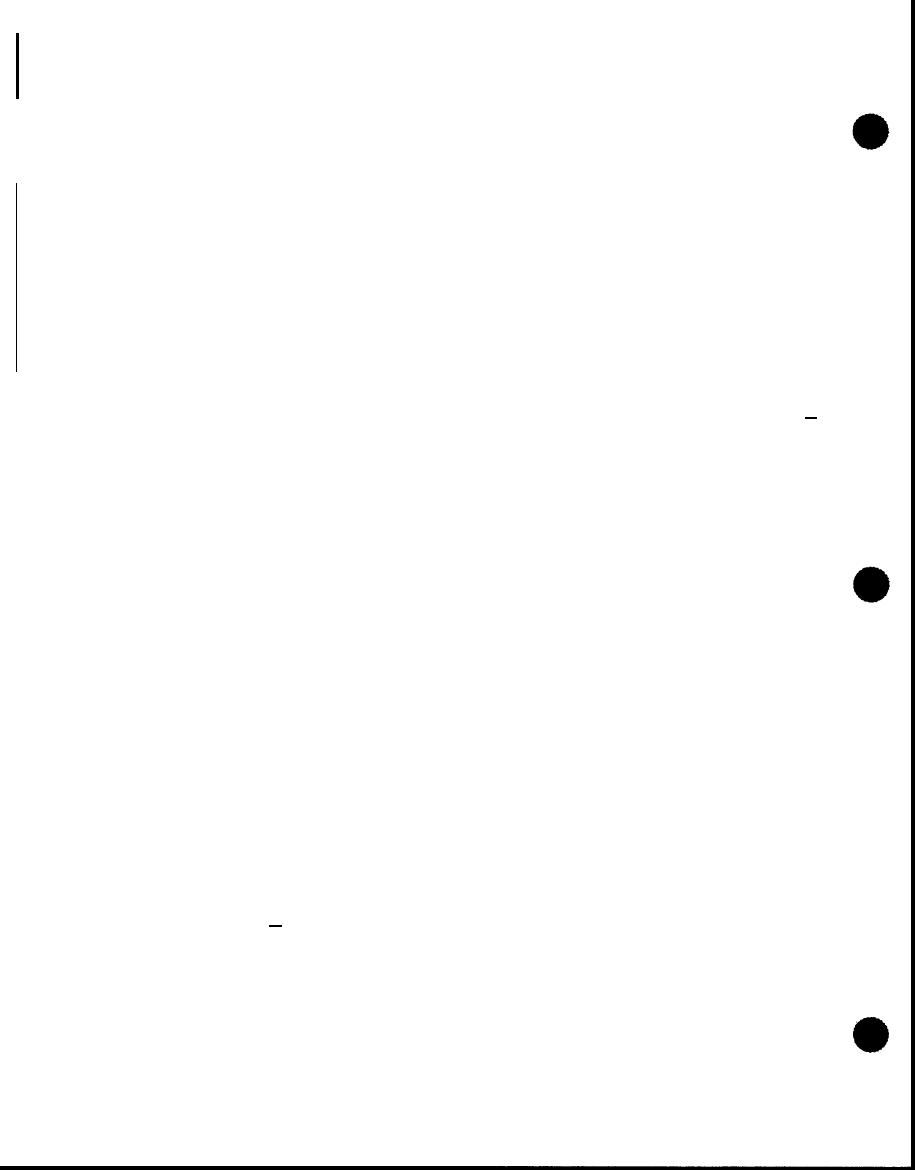 MIL-W-48621A (AR)
Set MODE switch to INTL OPER. Allow 5 to 10 seconds for
9"
the NOISE INDICATOR Meter to stabilize. Observe the
meter reading and grade source under test as follows:
Red region Indicates a failed source, green or black
region indicates a good source for the band tested.
h.
and the MODE
Set the OPER/TEST switch to OPERATE/BAND
2,
switch to INTL TEST.
Repeat d. through g.
i.
Set the OPER/TEST switch to OPERATE/BAND 1, and the MODE
switch to INTL TEST. Repeat d. through g. If the
source under test grades good for all three bands,
proceed with next step. Otherwise, substitute
graded-good source and continue with test .
the SO ohm
termination (Item 15, "Table III)
Disconnect
j.
from the microwave power SUpply (item 18, Table III) 0
MOD INPUT port.
k.
To the Q MOD INPUT port of the microwave power supply
( Item lB, Table 111), connect the output of the external
noise source (item 26, Table 11X) through a variable
attenuator (item 17, Table XII) shown in Figure 3. Set
the attenuator for maximum
attenuation.
the noise tester controls mat as indicated end
1.
With
using a graded-good source, the meter should be reading
green, i.e., a passing Indication for the source of the
band-under-test. Reduce the q ttenuation of the external
noise source (item 26, Table III) the amount necessary
to provide a center line meter reading, i.e., a reading
within the limits defined by the black band. Record the
level indicated on the true MS voltmaster (item 28,
Table 111) in the RMS black line noise space on data
Sheet for band-under-test.
m.
Set the MODE switch to EXT OPER.
n.
Disconnect the external noise source (item 26, Table
III) and its variable attenuator (item 27, Table III)
and reconnect the audio oscillator (item 27. Table XII)
in its place at the Q MOD INPUT port of the microwave
power source (item 18 ,Table III. Do not disturb the
level settings of the noise source or its attenuator.
0.
Set the audio oscillator (item 27, Table 11X) for a 2
KHz + 1 percent sine wave. InJect this calibration
signal and observing the RF spectrum analyzer (item 31,
Table III) at the RF OUT port, adjust the oscillator
output level so that its FM sideband is 30 DB below the
microwave power source (item 18, Table III) carrier.
40
|
|
Privacy Statement - Press Release - Copyright Information. - Contact Us |