 |
|||
|
Page Title:
Intgrated noise measurements cont'd |
|
||
| ||||||||||
|
| 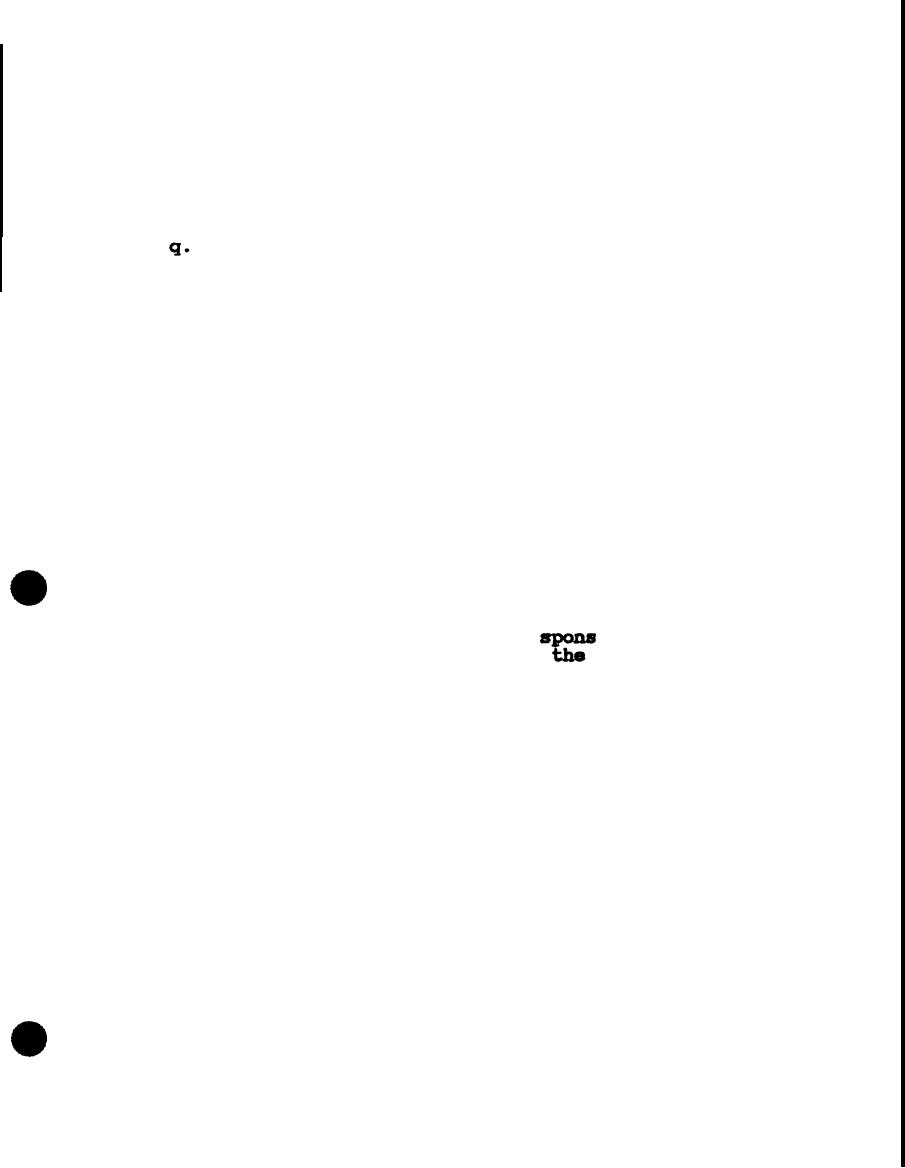 MIL-T-48621A (AR)
Connect the base band spectrum analyzer (item 30, Table
P"
111) to the NOISE OUT port. Observe the signal level
(in DB below 1 volt) of the externally injected sine
wave calibration signal. Enter this figure in the DBVC
column (Column 3) of the Data Table for Band 1.
Disconnect the audio oscillator (item 27, Table III)
from the Q MOD INPUT port of the microwave power source
(Item 18, Table 111) and reconnect the external noise
source (item 26, Table XIX) and its attenuator (item 17,
Table III). Ensure that the level is the same as
recorded in 1. on the true RMS voltmeter (item 28, Table
III) .
For each frequency listed in Column 1 of the Data Sheet
r.
(Table VI), note and record the noise level indicated on
the base band spectrum analyzer (item 30, Table 111).
Enter result in DBVN Column 4A of Data Sheet. Clear
analyzer screen, retrigger sweep and record new volume
in COlumn 4B. Repeat this operation for all 5 raw data
columns
Average these S values and enter final
q
averaged DBVN value in Column 4F of Data sheet. A
spread of more than 5 DB for one frequency over the five
readtngs indicates a problem. Repeat entire test fox
Repeat this step for all
the frequency in question.
frequencies listd in column 1. Note: For Band 1, only
one calibration signal (2 KHZ) is necessary to set a
reference level, due to the fact that the cavity
response for this band follows a predictable 6 DB/octave
slope . This characteristic re
e holds true for Band
1 only, and is incorporated in
equation used for
calculating Column 6 values for this band. These
readings contain the data necessary for complete
integrated noise power ( DBCZ ) measurement for the band
tested.
s.
Set nohe tester mode switch to INTL TEST and the
0~/TEST switch to CAV TUNE. Repeat f.(4) through
f.(5). Set OPER/TEST switch to OPERATE BAND 2. -
Using the RF spectrum analyzer item 31, Table III) as
an Indicator, adjust the REF LEVEL control so that the
reference oscillator EM sideband is 30 DB below the
carrier.
41
|
|
Privacy Statement - Press Release - Copyright Information. - Contact Us |