 |
|||
|
|
|||
| ||||||||||
|
| 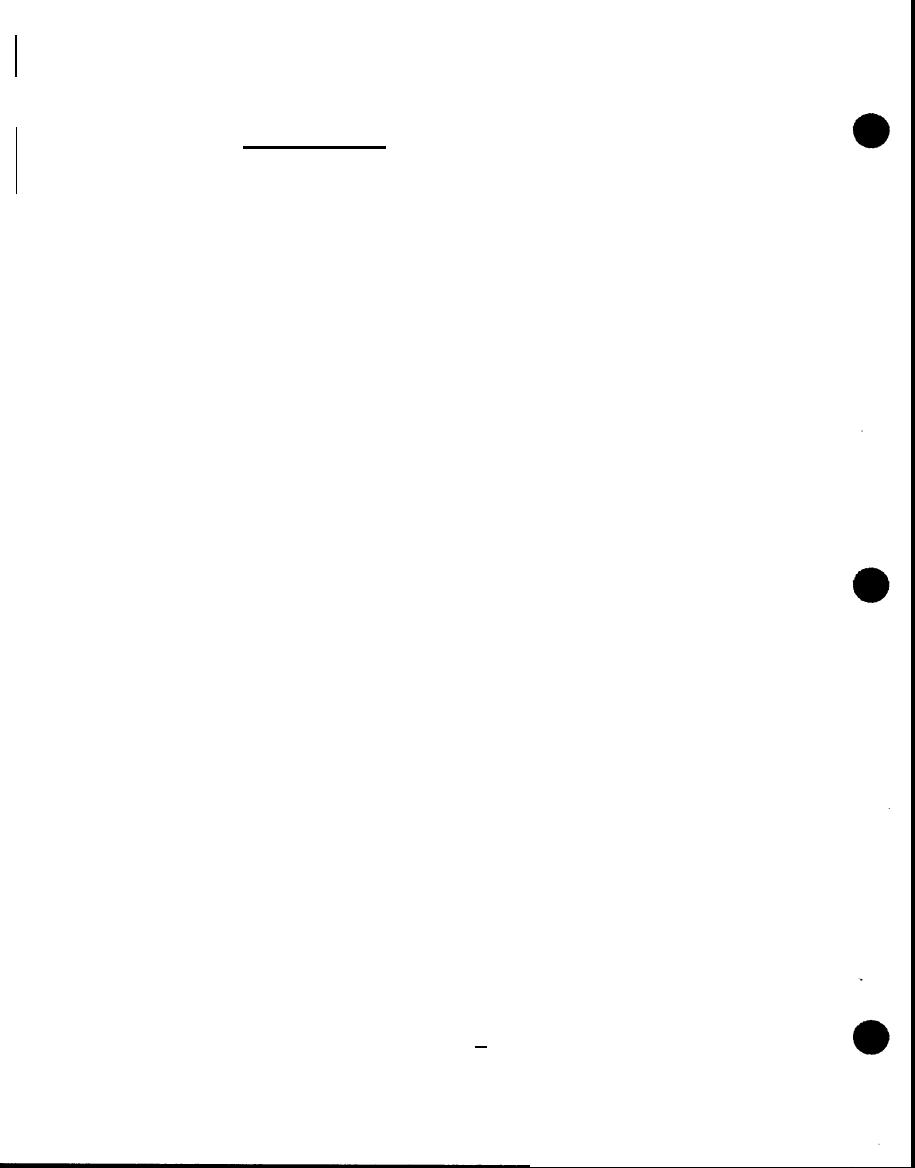 MIL-T-48621A (AR)
3.9 Acoustic test.
4.7.
a. Set up equipment as shown in Figure 4.
b. Apply +24 Vdc to noise tester.
Allow 15 minutes warm-up.
c. Disconnect W/G attenuator from noise tester.
Apply +28 Vdc
to the microwave power source. Check for +10 DBM at
Channel 6 using RF power meter. Reconnect W/G attenuator
to noise tester.
d. Set the noise tester, MODE switch to INTL TEST OPER/TEST
switch to CAV TUNE and RF LEVEL control 1/2 full scale.
e. Set EREQ TUNE at frequency being tested for maximum meter
reading, using first COARSE then FINE tune.
f. Set RF LEVEL at RF LEVEL line on NOISE INDICATOR meter.
9" Detune FREQ TUNE at least four channels away from the
actual charnel being tested.
h. Set OPEWTEST switch to BAL.
i. Set BAL ADJ to achieve center line reading on NOISE
...
INDICATOR meter.
j. Set OPEWTEST switch to CAV TUNE.
k. Set FREQ TUNE at frequency being tested for maximum meter
reading, using first COARSE then FINE tune.
1. Set RF LEVEL to RF LEVEL line on NOISE INDICATOR meter.
m. Set OPER/TEST switch to PHASE.
n. Adjust PHASE ADJ until meter is at center line.
0. Set OPER/TEST switch to BAND 1.
P" Depress and hold OSC TEST pushbutton and set RF LEVEL until
meter is at center line. Release OSC TEST pushbutton.
q. Adjust GAIN ADJ until meter reads center line.
r. Set MODE switch to CNTL OPER.
s. NOISE INDICATOR meter should read GOOD.
t. Apply voltages to NOISE GENERATOR. Set Noise and Band 1
switches of-noise generator on. DiSConneCt true RMs
voltmeter from LS30S speaker. Connect true RMS voltmeter
to output terminal of noise generator. Adjust noise dial
on noise generator for 60 + 5 mV.
50
|
|
Privacy Statement - Press Release - Copyright Information. - Contact Us |