 |
|||
|
|
|||
| ||||||||||
|
| 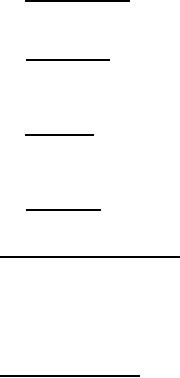 MIL-D-81347C(AS)
here for convenience as are the octal locations of the corners of the pattern. They do not appear
on the display.
(2) Alignment Test - The Alignment test uses a series of 128
plot words (the first half of which are exactly the same as Matrix Test) to obtain the pattern shown in
Figure 110. The symbol "+" is superimposed over every symbol as an alignment aid.
(3) Vector Test - The Vector Test uses a pattern of 16 Set
Position words interspersed with 16 Vector words to generate the Vector alignment pattern shown in
Figure 111. Starting point locations, direction arrows, and sequence numbers show how the pattern
is generated. but do not appear on the display.
(4) Type Test - The Type Test uses a Set Position Type com-
mand followed by 128 words containing a character code in the fifth character position, and all "1' s"
in the other positions. The row and column positions shown in Figure 112 depend upon the setting of
the horizontal and vertical Type Spacing switches.
(5) Conic Test - The Conic Test uses five Set Position Conic
commands and 10 Conic Word Commands to achieve the pattern shown in Figure 113.
Off- Line/Analog Operation - With the Operating Mode switch on
3.5.3.4.1.5.5
the MPD console in the Off- Line/Analog position, the operator may open one of the four analog chan-
nels by setting the Off- Line Analog switch at the MPD to Channel 1, Channel 2, Channel 3, or Channel
4. The switch contacts will cause the MPD logic to put the appropriate Set Position analog word into
the input register at the 40 Hz Sync time for Channels 1, 3, and 4 and at the 57.1 Hz Sync time for
Channel 2. The word will be reset as in the On- Line mode. Display coordinates will be centered on
the display screen.
Test Mode Operation - With the Mode selector switch on the
3.5.3.4.1.5.6
MCP in the Test position and the Test Mode Selection switch on the Maintenance Panel in the One
Word position, the operator can manually enter a word into the input register using the 30 pushbutton-
indicator switches on the Maintenance Control Panel. The display will act on this word at a 40 Hz
frame rate, plotting a character or doing the appropriate analog operation, except for display of
LLLTV which will be presented at a 57.1 Hz frame rate. If the operator wishes to do a two word
operation such as Vector or Type, he positions the Test Mode Selection switch to the Vector position
or the Type position, then manipulates the input Test switches for the second word. Positioning is
centered for a two or three word operation. If the operator wishes to display a conic, he sets the
Test Mode Selection switch to the Conic position and stores the second word of Conic operation in the
MCP by depressing the Conic One pushbutton. The third word of Conic operation is stored in the MCP
Data Register and the Conic display is initiated by depression of the Conic Two pushbutton. As before,
the conic is displayed at a 40 Hz rate.
174
|
|
Privacy Statement - Press Release - Copyright Information. - Contact Us |