 |
|||
|
Page Title:
Operational test analysis (OTA) 72 test. |
|
||
| ||||||||||
|
| 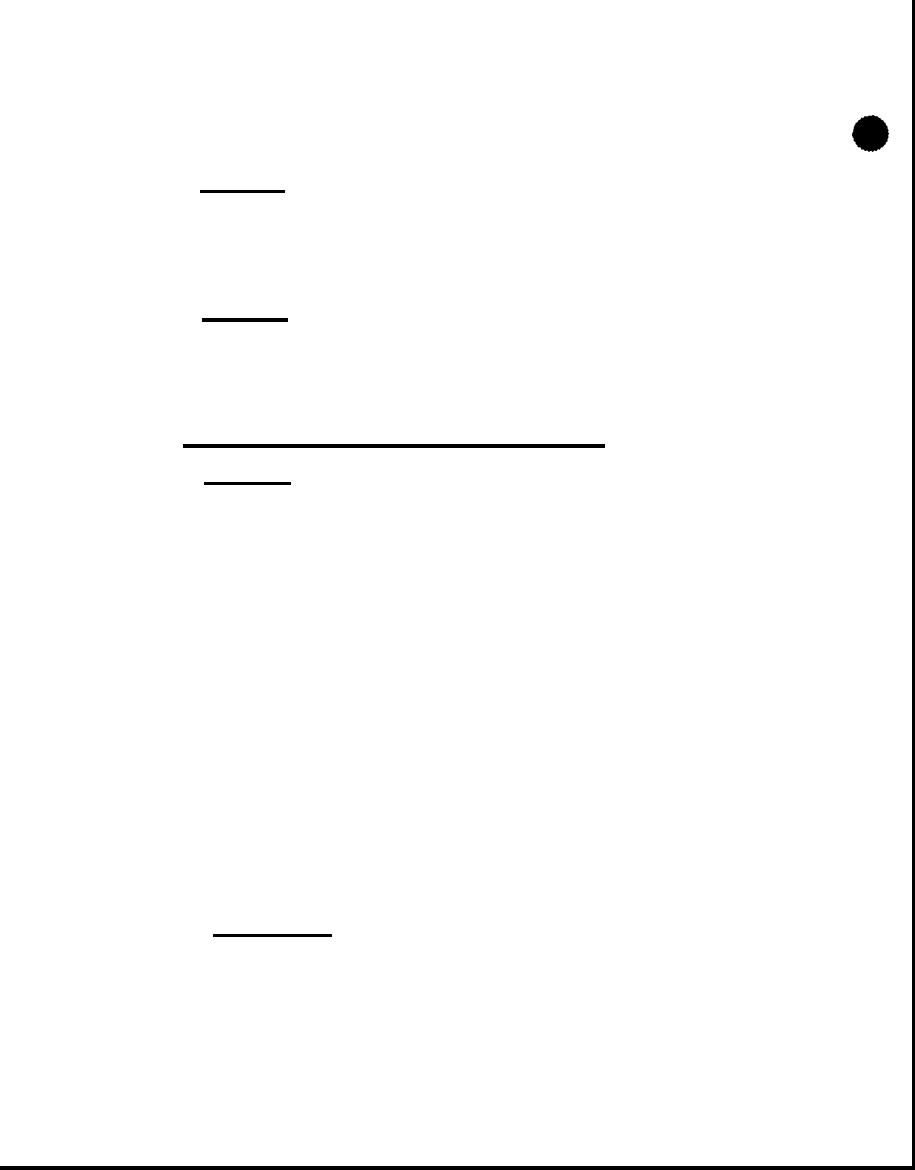 MIL-F-48673 (AR)
4.6. 8.5 Test 203. Set the TEST SELECT thumbwheel switches to
203 and observe the following reading on the TEST RESULTS display.
101171
Record the results in data sheet.
4.6. 8.6 Test 103. Set the TEST SELECT thumbwheel switches to
103 and observe the following reading on the TEST RESULTS display.
131103 .
Record the results in data sheet.
4.6.9 Operational test analysis (OTA) 72 test.
4.6.9.1 Test 300. Set the TEST SELECT thumbwheel switches to
300. Utilizing a suitable oscilloscope (set-uP as specified below
and connected to the stipulated TEST POINTS, observe the waveforms
per Figure 4.
DOPP
Test Set TP-B1O
Oscilloscope Channel 1
AUTO
Oscilloscope Trigger Mode
q
A
Oscilloscope
Mode Display
Channel 1
Oscilloscope Trigger Source
AC
-
Oscilloscope Coupling
1 millisec/div.
Oscilloscope Time Base
-
DC 5v/piv
Oscilloscope Channel 1 1
Channel
1
Oscilloscope Vert. Mode"
Record the results in data sheet. Repeat again with oscilloscope
channel 1 on TP-B1l. `The waveform will be the complement Of
-TP-I31O. Record the results, in data sheet.
,
4.6.9.2 - TP-B1O Tests' Change the oscilloscope Time Base
setting, per paragraph 4.6.9.1, to x1O Mag (in) and observe that the -
waveform at TP-B1O are "as described in Figure 4. Record the results
in
d a .t a
sheet. ,
.-
)
2
4
I
|
|
Privacy Statement - Press Release - Copyright Information. - Contact Us |