 |
|||
|
|
|||
| ||||||||||
|
| 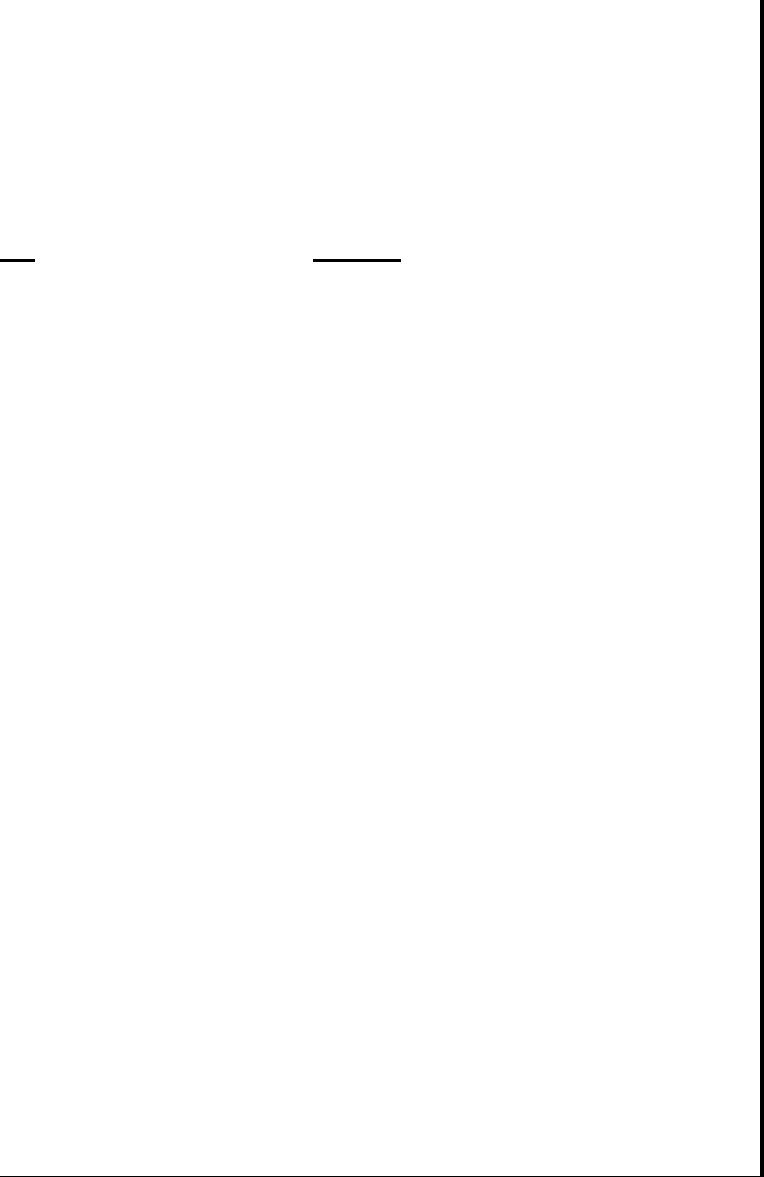 MIL-C-48438A(MU)
APPENDIX B
BUILT-IN-TEST FOR STG
PART I
Place the console built-in-test switch to position 1. Depress the
following switches on the console in the order shown in table below
and observe indications.
STEP
SWITCH
INDICATION
ON/OFF indicator lights
1
"ON/OFF
RESET
RESET indicator lights, resets console
2
DEPRESS BORESIGHT (if lit)
BORSIGHT INDICATOR Light Out
3
SIMULATOR/TESTER -
Both sections should light alternately.
3-A
When TESTER switch is depressed the
(depress twice)
AZ meter M3 and RANGE meter M2 should
be in green band.
Place SIMULATOR/TEST
4
switch in SIMULATOR MODE
ECM
a. Lights while depressed
5.
b. Flashes when released
6
RESET
ECM indicator light out
a. RUN/HOLD) (depress twice) Both sections should light
7
alternately (one always ON)
b. Place in HOLD before
proceeding to Step 8 .
8
a. RADAR MODE
a. Stays ON
.
b.
MANUAL MODE
b. MANUAL MODE on, RADAR MODE off,
READY TO FIRE lights
C. RADAR MODE AND
C.
RADAR MODE: MANUAL MODE and
MANUAL MODE
READY TO FIRE light.
MANUAL MODE
READY TO FIRE AND MANUAL MODE light.
9
BORESIGHT indicator lights.
10
Depress BORESIGHT and
adjust AZ and EL pots so
tracking error cross hairs
are outside of the 60 mil
reticle,
Depress RADIATE
11
RADIATE indicator lights
B-I
|
|
Privacy Statement - Press Release - Copyright Information. - Contact Us |