 |
|||
|
Page Title:
Wing Hook Release Transfer - (1 relay) |
|
||
| ||||||||||
|
| 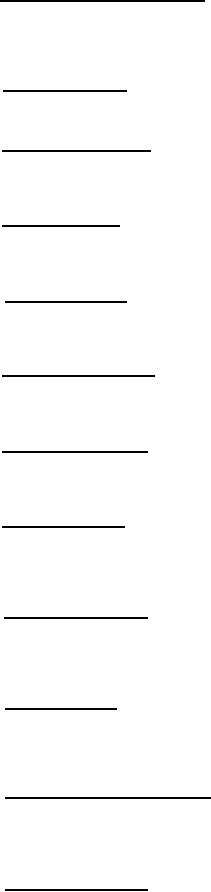 MIL-D-81347C(AS)
(2) Wing Hook Release Transfer - (1 relay)
When active, this function transfers power to release hooks for
dropping store (mines, bombs, torpedoes, etc.). Function remains inactive when firing rocket sin-
gle or rocket ripple.
(3) Camera Trigger - (1 relay)
Function active simultaneous with release of any Kill Store.
(4) Rocket Ripple Select - (1 relay)
When function is active, all rockets in the launching pod at the
selected station will fire.
(5) Wing Arm Nose - (1 relay)
Function arms nose of any store released from a wing station
(not bomb bay).
(6) W i n g A r m T a i l - (1 relay)
Function arms tail of any store released from bomb bay (not
(not bomb bay).
(7) Bomb Bay Arm Nose - (1 relay)
Function arms nose of any store released from bomb bay (not
wing).
(8) Bomb Bay Arm Tail - (1 relay)
Function arms tail of any store released from bomb bay (not
wing) .
(9) Master Arm Cue - (1 relay)
Function illuminates an indicator lamp on the pilot's armament
panel. (Indicator lamp requests pilot to move master arm switch to other position to supply or re-
move armament power).
(10) Bomb Bay Door Cue - (1 relay)
Function illuminates an indicator lamp on the pilot's armament
panel. (Indicator lamp requests pilot to move bomb bay door switch to other position to open or close
bomb bay doors).
(11) Kill Ready Cue - (1 relay)
Function illuminates an indicator lamp on the pilot's armament
panel. (This cue tells the pilot that all preparations for dropping a kill store have been completed and
store may be released.)
(12) Torpedo Preset Station Select - (8 relays)
When Sation Select switch on torpedo preset panel is set to "auto"
this function connects the torpedo preset panel with the torpedo that the computer has selected to drop.
the torpedo will then be set to the depth and mode as set on the torpedo preset panel.
(13) Rocket Single Select - (1 relay)
Function switches power to rocket firing bus.
144
|
|
Privacy Statement - Press Release - Copyright Information. - Contact Us |