 |
|||
|
|
|||
| ||||||||||
|
| 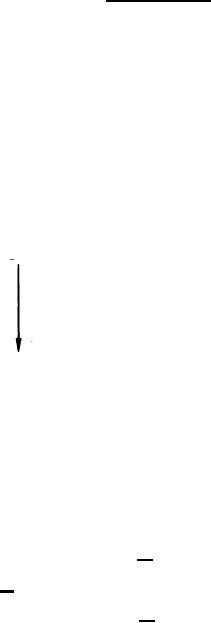 MIL-D-81347C(AS)
(2) IDR Monitor EI - When an input peripheral raises an IDR
to a DMS channel that is not selected, the fact that the IDR has been raised shall be transmitted to the
computer via an IDR Monitor EI, identifying which peripheral raised the IDR. When the computer
acknowledges this EI, the acknowledge signal shall not be transmitted to the peripheral. The peri-
pheral will maintain the IDR on the line until the computer has selected the channel and acknowledged
the IDR as discussed in the previous paragraph. Provisions shall be made in the DMS for the com-
puter to enable any DMS channel combination to interrupt the computer with an IDR Monitor EI. An
IDR from a DMS channel not so enabled shall not cause an IDR Monitor or EI to be generated.
If more than one peripheral raise IDR's to DMS channels
that are not selected to input LDR's but are enabled to generate IDR Monitor El's, the channel to be
transmitted to the computer first shall be in accordance with the following tabulation:
IDR MONITOR EI-CHANNEL PRIORITY
DMS CHANNEL NUMBER
PRIORITY
7
Highest 1
6
2
5
3
4
4
3
5
2
6
1
7
0
Lowest 8
(3) Peripheral EI - Data transfer using EI shall be under
When an input peripheral raises an EI to any DMS channel, the DMS shall perform
peripheral control.
the following sequence of events:
(a) Complete any existing input operation
(b) Determine if the channel raising the EI is enabled to
input EI's (provisions shall be made in the DMS for the computer to enable any DMS channel combina-
tion to interrupt the computer with a peripheral EI. An EI from a DMS channel not so enabled shall
not cause a peripheral EI to be transferred to the computer).
(c) 1 . If the channel is not enabled, continue with normal in-
put operations. If the computer subsequently enables the channel, complete any existing input oper-
ation and proceed as in (c) 2.
(c) 2 . If the channel is enabled, generate a four-bit tale to
identify which peripheral raised the EL
(d) Place the four-bit identity code along with up to 26 bits
from the peripheral on the computer's input data lines.
(e) Raise an EI to the computer.
(f) The computer at its convenience samples the input
data lines and transmits an acknowledge signal to the DMS.
(g) On detecting the acknowledge signal, drop the EI line
to the computer.
(h) Route the acknowledge signal to the peripheral that
raised the EL
(i) Resume normal input operations.
228
|
|
Privacy Statement - Press Release - Copyright Information. - Contact Us |