 |
|||
|
|
|||
| ||||||||||
|
| 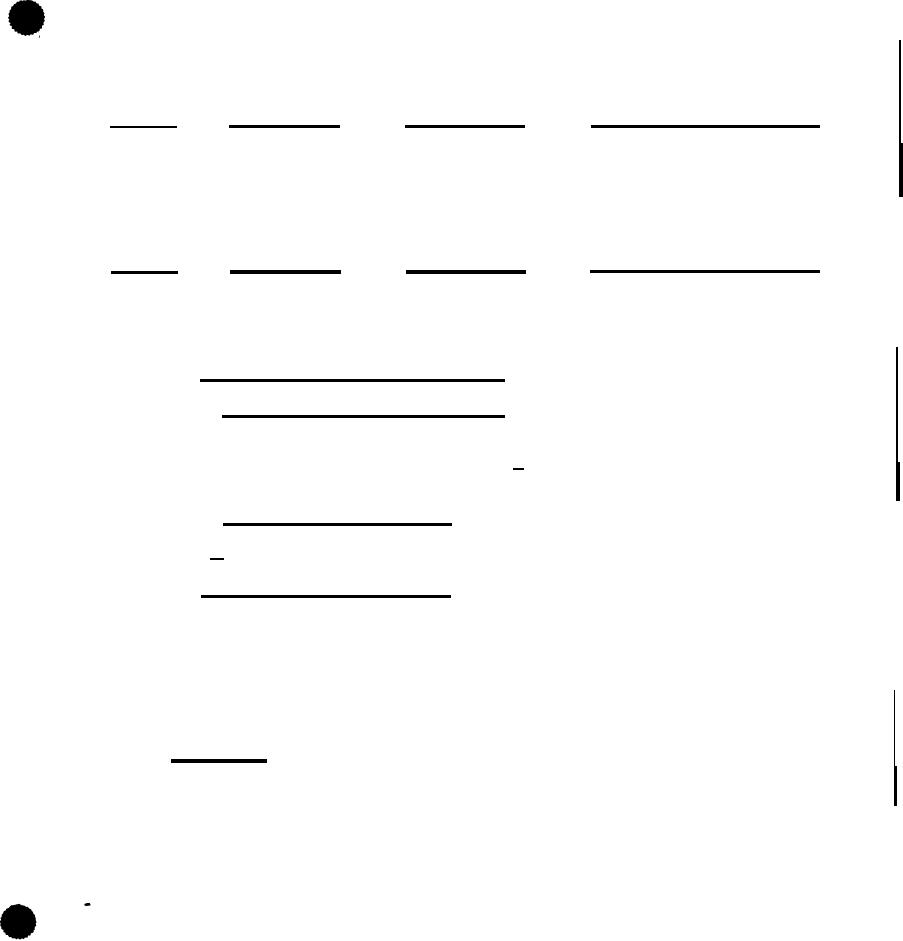 MIL-F-48673 (AR)
k.
500
TEST
SELECT
Setting:
Test Set TP
scope Chan.
Required Data Pattern
Signal
2.4 VDC
C03
5.0 VDC
DICD*
lor2
Record the results in data sheet.
1.
TEST SELECT
Setting:
500
Test Set TP
Required
Data
Pattern
Scope Chan.
Siqnal
0.4 VDC
DICE*
C04
lor2
Record the results in data sheet.
4.6.12 400 Hz reference siqnal test.
4.6.12.1 400 Hz test (oscilloscope). Set the oscilloscope time
base to 1 mSec/Div; connect Channel 1 to Test Set TP-EOl (AC
Refernece); Ground Reference to ANALCXS GND (AC Reference RTN), Test
Record
the
5%
sinewave.
Set TP-EOZ; and observe a 400 Hz, 28V pp +
results in data sheet.
m
)
4.6.12.2 400 Hz Test (counter). Connect the frequency counter
to TP-EC1-(HI), and TP-E02-(LO) and observe that the frequency is
+ 10% Record the results on the data sheet.
400 Hz
4.6.13 End memory control test. Depress the POWER switch on
the Test Set Panel. Turn off - 15 VDC, +15 VDC, and 28 VDC pwer
supplies o Remove all ?.cads from Test Set TEST POINTS and close and
Disconnect the Cable Assemblies, and
secure the TEST POINT cover
q
return them to their stowage locations in lid of Combination Case.
Remove the ground connection from Test Set panel to Power Supply
Ground. Replace cap on J5. Reassemble lid and lower portion of
Combination Case. Close and secure combination case.
4.7 Self test. Utilize the FCC-FTS "Self-Test" test set-up
shown in Figure 5 and the FCC-FTS face panel layout and nomenclature
I
of Figure 1 to perform the following test. With the "Power" switch
lamp "ON", set the "Test Select" thumbwheel$ to "000" now depress
the "Mode" group "Start" switch. When the "Test Results" display
indication stabilizes, the number should indicate 010037. Record
the numbers from each segment on the Data Sheet. This "Test Result"
display indication will be repeated at the end of each `Self-Test"
cvcle.
31
|
|
Privacy Statement - Press Release - Copyright Information. - Contact Us |