 |
|||
|
|
|||
| ||||||||||
|
| 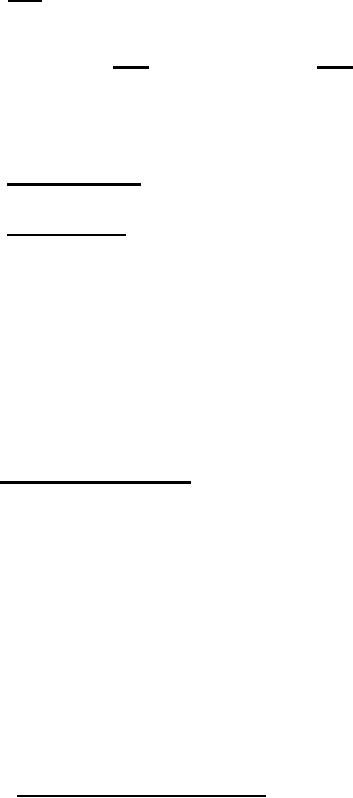 MIL-G-48438A(Mu)
4.3.12.9.2 Size. - Connect a DVM to J3-H and J3-J with J3-A at ground
rotate the image size switch through its four positions. The following logic
levels shall be measured.
J3-H
J3-J
X1
0
0
X2
1
0
X3
0
1
X4
1
1
4.3.12.9.3 +10 VDC Reference. - Connect a DVM between J3-T and J3-A
with pin A at ground. Measure 10 0.1 VDC.
4.3.12.9.4 Target blanking. - Connect an oscilloscope between J3-S
and J3-A witn pin A at ground. Place the Smoke/Normal switch on the rear
of the console in the Normal position. Measure a logical "0" on the scope.
4.3.12.9.4.1 Depress the Manual Mode and Fire 1 indicators. The Fire
1 indicator shall light and the scope shall read a logical "O". Reset the
console.
4.3.12.9.4.2. Apply a +18 0.1 VDC signal on J1-c with J1-s at ground.
Place the Smoke/Normal switch in Smoke. Repeat 4.3.4.1. The scope shall
indicate a logical "1".
4.3.12.9.4.3 Remove the +18 VDC signal. The output on J3-s shall re-
turn to logical "1".
4.3.12.10 Programmed Flight Paths.- The 100 programmed flight paths
listed in Appendix A shall be verified using the pre-set stops of paragraphs
4.3.12.8.5 and 4.3.12.8.6. The following values shall be measured with the
associated tolerances.
Initial azimuth
200 mils
Initial range
100 meters
Initial elevation
50 meters
Crossover azimuth
300 mils
Crossover range
200 meters
Crossover elevation
100 meters
Cross over time
2 counts
Final
azimuth
200 mils
Final
range
200 meters
Final
elevation
50 meters
Time
of flight path
3 counts
4.3.12.10.1 Initial measurements procedure.
a.
Set run select switch to appropriate run number.
b.
Run/Hold switch to Hold.
c.
Simulator/Tester switch in Simulator.
d.
Boresight Indicator out.
e.
Place console in Simulator mode and read final position values
on meters.
20
|
|
Privacy Statement - Press Release - Copyright Information. - Contact Us |