 |
|||
|
|
|||
| ||||||||||
|
| 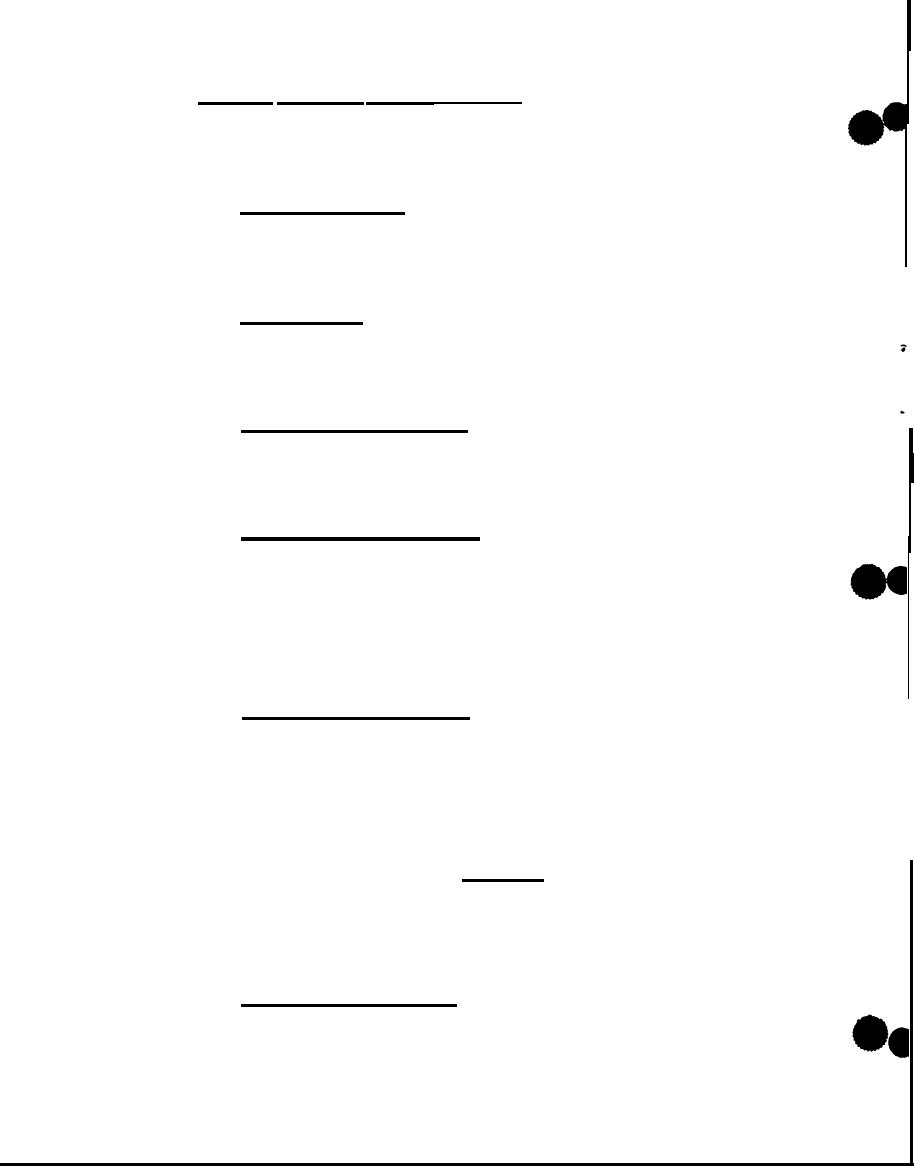 MIL-C-64025
4.5.7.15 I n i t i a l S T O R E m o d e e n t r y _ t e s t .
Apply 0+0.2 volts to
A2-E42 (CLEAR) for at least 1 millisecond then open. Apply 13+0.5
volts to A2-E34 (+15V). Enter "12345" within the next 15 seconds.
Verify-that the SENDER displays four dashes (----) in compliance with
the requirements of 3.9.11.2.
4.5.7.16 Display timeout.
Enter-the AUTO key. Verify that the
SENDER displays "AUTO". in compliance with the requirements of
3.9.12.1. Measure the time-lapse from the moment the AUTO key is
entered until the SENDER displays blanks and verify compliance with
the requirements of 3.9.14.
4.5.7.17 SEND code selection.
Enter the AUTO key. Verify that
the SENDER displays "AUTO" in compliance with the requirements of
3.9.12.1. Enter the "TRANSFER key. Verify the display response with
the requirements of 3.9.12.2. Note the four digit SEND code. Open the
supply connection to A2-E34 (+15V).
4.5.7.18 STORE mode entry test.
Apply 0+0.2 volts to A2-E42
(CLEAR) for at least 1 millisecond then open. Apply 13+0.5 volts to
A2-E34 (+15V). Enter "12345" within the next 15 seconds. Verify that
the SENDER displays the SEND code noted in 4.5.7.17 is in compliance
with the requirements of 3.9.11.3.
Enter the COPY key. Verify
4.5.7.19
RCD
code
transfer
test.
that the SENDER displays "COPY"' in compliance with 3.9.16.1.1. Enter
the TRANSFER key and verify that the SENDER displays "SENDING" in
compliance with the requirements of 3.9.16.1.2. Verify the RCD pulse
sequence response at the output of Transfer Load 11 with the
requirements of 3.9.16.1.3. When the RCD pulse sequence has completed,
verify that the SENDER displays the four digit SEND code noted in
4.5.7.17 in compliance with the requirements of 3.9.16.1.4. Note the
RCD code.
Remove Transfer Load II from
4.5.7.20 RCD code receive test.
the SENDER. Drive
the SENDER as specified in Figure 3b with a known
RCD code different
than that of 4.5.7.19. Verify that the SENDER
displays "RECEIVE"
in compliance with the requirements of
3.9.16.2.1.
Enter the.TRANSFER
key and verify that the SENDER displays a four
compliance with the requirements of 3.9.16.2.2.
digit SEND code in
Note the four digit SEND code. Open the supply connection to A2-E34
(+15V).
4.5.7.21
.I.nvalid_SEND code entry test.
Apply 0+0.2 volts to A2-
-
E42 (CLEAR) for at least 1 millisecond then open. Apply 13+0.5 volts
to A2-E34 (+15V). Enter an incorrect SEND code (i.e., different than
the SEND code noted in 4.5.7.20) within the next 15 seconds. Verify
that the SENDER displays "INVALID" in compliance with the requirements
of 3.9.13.3. Open the supply connection to A2-E34 (+15V).
4.5.7.22 SEND mode entry test.
Apply 0+0.2 volts to A2-E42
(CLEAR) for at least 1 millisecond then open. Apply 13+0,5 volts to
A2-E34 (+15V). Enter the SEND code noted in 4.5.7.14 within the next
15 s e c o n d s . Verify that the SENDER displays "1 NONE" in compliance
with
the
requirements
of
3.9.13.2
and
3.9.17.3.
146
|
|
Privacy Statement - Press Release - Copyright Information. - Contact Us |