 |
|||
|
Page Title:
Circuit board assembly test procedure |
|
||
| ||||||||||
|
| 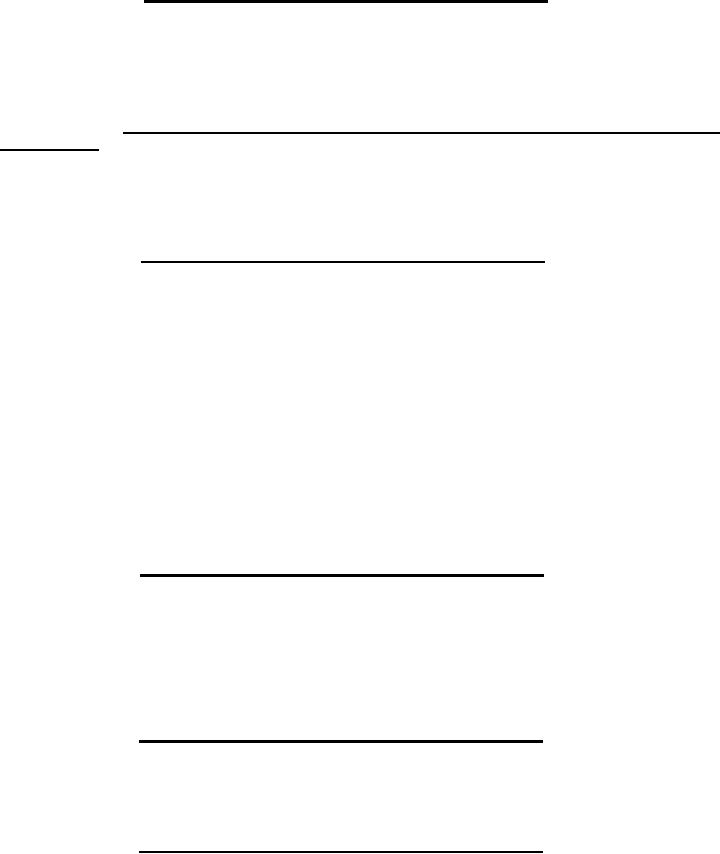 MIL-P-70624A(AR)
4.5.3.2 Circuit board assembly test procedure.
a. S1 switch to ON. Using a multimeter, measure the
pin values for the requirements specified in 3.5.2.
b.
Turn off all power and disconnect board and equipment.
4.5.4 Electronics box compo nents assembly (Dwg. 9360008) test
procedure.
NOTE:
The following procedure will be performed prior to
installation of item 44, "Cover, Access: Test Block",
Dwg. 9360078.
4.5.4.1
Circuit board assembly test procedure.
a.
Set the MODE switch to OFF.
b.
Apply 26 + .5 volts DC to TB3-3 (+) and TB3-1 (-).
_
c. Connect the signal generator to TB3-11(+) and TB3-1
Keep it off.
(-).
d. With the MODE switch OFF and the power supply ON, use a
multimeter to measure the pin values for the requirements specified
in 3.6.1.
n
Depress the "FAIL light. Neither the "READY" nor the
"FAIL" light should light. Depress the "READY" light twice. It
should not light.
4.5.4.2 Circuit board assembly test procedure.
a. Connect proximity sensor to J3 and transmitter coil
assembly to J2.
b. Set the MODE switch to `NORMAL". Use a multimeter to
measure the pin values for the requirements and observations
specified in 3.6.2.
4.5.4.3 Circuit board assembly test procedure. Depress "FAIL"
light. Both "READY" and "FAIL" lights should come on. If any light
stays on, trigger prox switch to initialize system. Use a
multimeter to measure the pin values for the requirements specified
in 3.6.3.
Turn on Sine
4.5.4.4 Circuit board assembly test procedure.
Wave Generator and set to 1K scale. Adjust output level until a 10
volts peak to peak at 1200 HZ is obtained. Adjust frequency slowly
until green ready light comes on. Use a multimeter to measure and
observe the requirements specified in 3.6.4.
85
|
|
Privacy Statement - Press Release - Copyright Information. - Contact Us |